How to test your phone’s battery health
The health of a mobile phone battery directly affects the user experience, especially battery life and charging efficiency. As the usage time of the mobile phone increases, the battery performance will gradually decrease. This article will introduce several methods to test the health of mobile phone battery and provide structured data for reference.
1. The mobile phone comes with battery health detection function
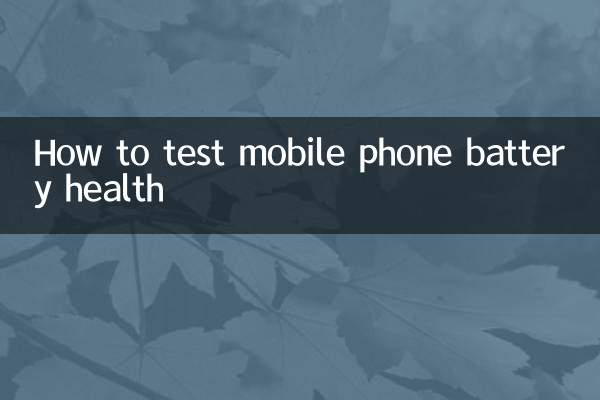
Currently, all major mobile phone brands provide battery health detection functions. The following are the operation paths of each brand:
| brand | Operation path |
|---|---|
| iPhone | Settings > Battery > Battery Health |
| Huawei | Settings > Battery > More battery settings |
| Millet | Settings > Power Saving & Battery > Battery |
| OPPO | Settings > Battery > Battery Health |
| vivo | Settings > Battery > More settings |
2. Third-party battery testing tools
If your phone does not have its own battery health detection function, you can use a third-party application. Here’s a comparison of several popular tools:
| Tool name | Support platform | Main functions |
|---|---|---|
| AccuBattery | Android | Battery capacity estimation, charging speed monitoring |
| Battery Life | iOS/Android | Battery health assessment, cycle count statistics |
| CPU-Z | Android | Battery status and temperature monitoring |
3. How to manually test battery health
If you don’t have professional tools, you can roughly judge the battery status through the following methods:
| Test method | Operation steps | Health Judgment Criteria |
|---|---|---|
| Charging time test | Record charging time from 0% to 100% | Please note that the duration is more than 20% longer than that of the new machine. |
| Discharge test | Continuous use when fully charged until shutdown | If the battery life is less than 70% of the nominal value, it needs to be replaced. |
| standby test | Leave it alone for 24 hours when fully charged | Power loss exceeding 15% is abnormal |
4. Battery health reference standards
According to industry standards, battery health can be divided into the following levels:
| health | Battery capacity retention rate | Usage suggestions |
|---|---|---|
| excellent | 90%-100% | normal use |
| good | 80%-89% | Pay attention to usage habits |
| generally | 70%-79% | Suggested optimization |
| Poor | 50%-69% | Consider replacing |
| Very poor | Less than 50% | Replace now |
5. Tips to extend battery life
In addition to checking battery health, correct usage habits can also extend battery life:
1. Avoid being in high or low temperature environment for a long time
2. Keep the battery cycle between 20%-80%
3. Use original charger and data cable
4. Avoid playing large games while charging
5. Perform a complete charge and discharge cycle regularly (1-2 times a month)
Through the above methods and data, users can fully understand the health status of mobile phone batteries and take corresponding measures. It is recommended to check the battery health every 3 months to detect and solve problems in time.
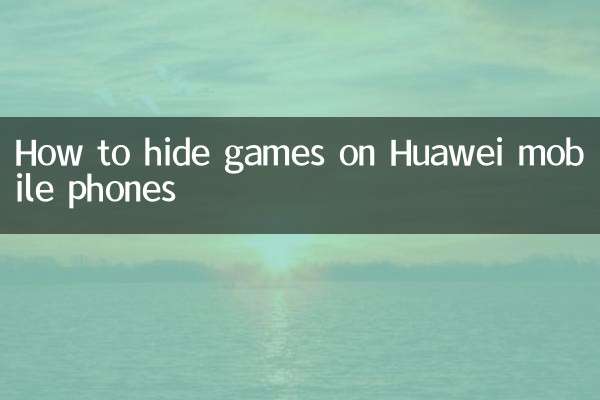
check the details
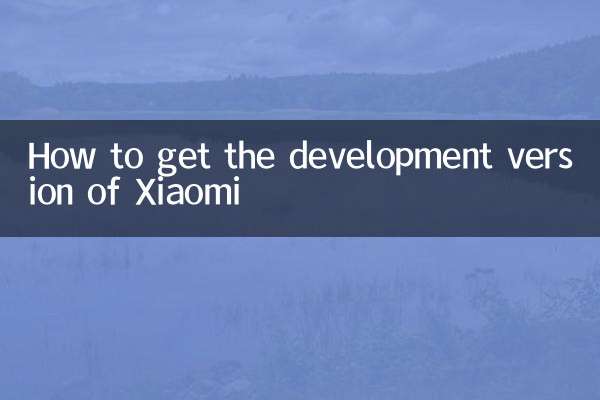
check the details