How to withdraw provident fund in Shanghai
The provident fund is one of the important benefits for employees. Many Shanghai employees need to know how to withdraw the provident fund when buying or renting a house or encountering special circumstances. This article will introduce in detail the conditions, procedures, required materials and frequently asked questions for Shanghai Provident Fund withdrawal to help you quickly handle the withdrawal business.
1. Shanghai provident fund withdrawal conditions

According to the regulations of the Shanghai Housing Provident Fund Management Center, employees can apply to withdraw provident funds under the following circumstances:
| Extraction type | Applicable conditions |
|---|---|
| House Purchase Withdrawal | Purchase of self-occupied housing (including commercial housing, second-hand housing, shared property housing, etc.) |
| Rent extraction | Employees and their spouses do not own their own homes in this city and rent their own homes. |
| Retirement Withdrawal | Employees have reached the legal retirement age or have gone through retirement procedures |
| Extraction of serious diseases | The employee or his immediate family members suffer from serious illness |
| Withdrawal on resignation | Employees who are not registered in this city terminate their labor relations with their units and leave this city. |
2. Shanghai provident fund withdrawal process
Shanghai Provident Fund withdrawal can be handled online or offline. The specific process is as follows:
| Processing method | specific steps |
|---|---|
| Online processing | 1. Log in to the "Shanghai Housing Provident Fund Network" or the "Suibi" APP 2. Select the “provident fund withdrawal” business 3. Fill in the information and upload materials 4. Submit the application and wait for review 5. After approval, the provident fund will be transferred to the designated bank card |
| Offline processing | 1. Bring the materials to the Shanghai Provident Fund Management Center or the district management department 2. Fill in the "Housing Provident Fund Withdrawal Application Form" 3. Submit materials and wait for review 4. After approval, the provident fund will be transferred to the designated bank card |
3. Materials required for Shanghai Provident Fund withdrawal
Different types of provident fund withdrawals require different materials. The following is a list of materials for common withdrawal types:
| Extraction type | Materials required |
|---|---|
| House Purchase Withdrawal | House purchase contract, real estate certificate, ID card, bank card, etc. |
| Rent extraction | Rental contract, proof of not owning a house, ID card, bank card, etc. |
| Retirement Withdrawal | Retirement certificate, ID card, bank card, etc. |
| Extraction of serious diseases | Hospital diagnosis certificate, medical expense invoice, ID card, bank card, etc. |
| Withdrawal on resignation | Resignation certificate, ID card, bank card, etc. |
4. Frequently Asked Questions
1. Are there any limits on the amount of provident fund withdrawal?
Yes, different types of withdrawals have different limits. For example, withdrawals for house purchases are usually limited to the purchase price, while withdrawals for renting a house can be made up to a maximum of 2,000 yuan per month.
2. How long does it take to withdraw provident fund?
Online processing generally completes the review within 3 working days, while offline processing may take 5 working days.
3. Will withdrawing provident fund affect the loan?
Provident fund withdrawal may affect future loan amounts. It is recommended to consult the Provident Fund Management Center before withdrawing.
5. Summary
Shanghai provident fund withdrawal policy is relatively flexible, and employees can choose a suitable withdrawal method according to their own needs. Whether it is buying a house, renting a house or other special circumstances, as long as you meet the conditions and prepare relevant materials, you can go through it smoothly. It is recommended to understand the policy and prepare materials in advance to avoid delays in processing.

check the details
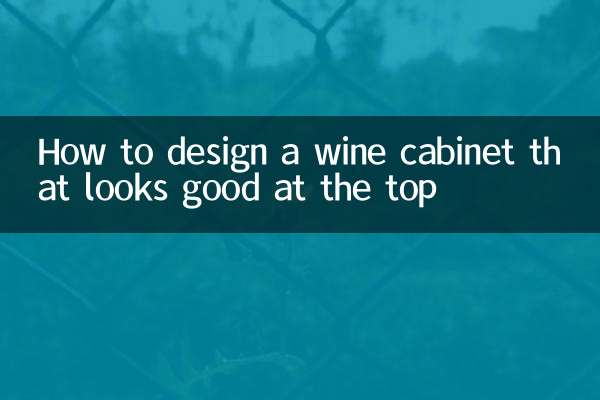
check the details